Do you have an Arris Router that supports VPN but needs to learn how to set it up? If you’ve been seeking a means to have a good VPN configured on your router to ensure optimum device security, then this post is for you.
Configuring ExtremeVPN on your router is an excellent way to secure the safety and security of your home’s devices. This strategy is beneficial if you have devices in your home that do not support VPNs or are Wi-Fi-connected.
There is a clear distinction between a modem and a router. A modem links your home network to the internet, whereas a router allows your home devices to interact with one another.
Furthermore, routers ensure that the devices on your home network communicate with one another without using the public internet. As a result, a VPN can only be set up on a router rather than a modem because it sends inquiries from your modem to the appropriate intranet device.
Requirements
To find your login details, go to the VPN member area.
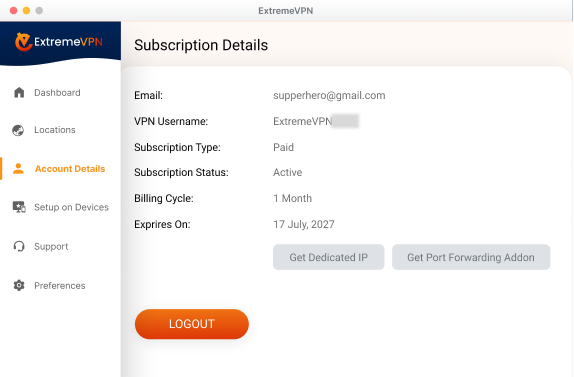
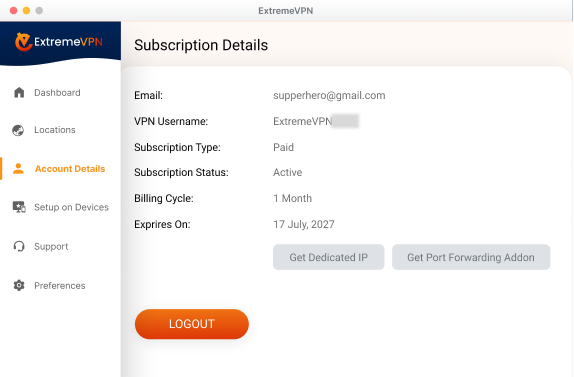
Suppose you have provided all necessary items, such as a powerful internet connection, a premium ExtremeVPN package, and an Arris router that supports a VPN.
Congratulations! Make sure you allow idle timeout. You have successfully installed ExtremeVPN on your Arris router. You may now enjoy online streaming, surfing, gaming, and torrenting without fear of attack. If you suspect your PPTP login credentials are compromised, click regenerate username and password to replace them.
Got help from this article? Drop your valuable comments below. Your remarks matters to us and everyone else in entire Cyber Security Community.
No comments.