Want to learn more about what the ExtremeVPN app offers?
Discover the simple process of setting up ExtremeVPN on your Windows device immediately! Follow our comprehensive tutorials to effortlessly configure ExtremeVPN and delve into its remarkable array of features for an unparalleled online experience.
No technical expertise is required to follow the tutorial. All you need is an ExtremeVPN subscription (available here), a Windows device (version 8 or higher), and a working internet connection.
Welcome! We are excited to have you here. To get started, follow the steps below:
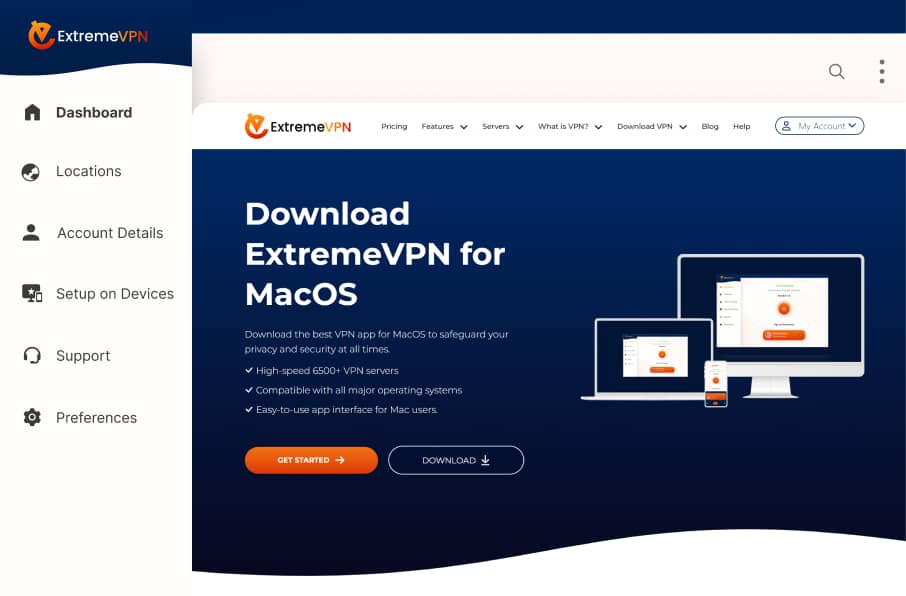
To install ExtremeVPN app, Just follow these easy steps:
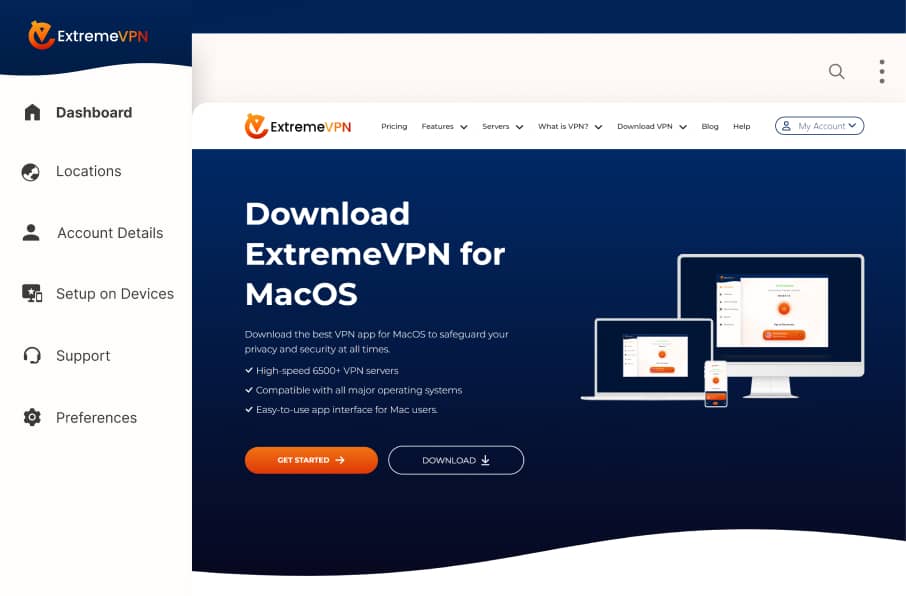
Once your installation is complete, here’s how to log in to the ExtremeVPN App:
Note:
If your ExtremeVPN email is linked to more than one subscription, you will be requested to choose an account.
Want to check your subscription details in ExtremeVPN? Follow the steps below to view your subscription information within the application.


Did you find this article useful? Please provide your rating and share your thoughts in the comments section. Your feedback is valuable to us and the entire Cyber Security Community.
No comments.